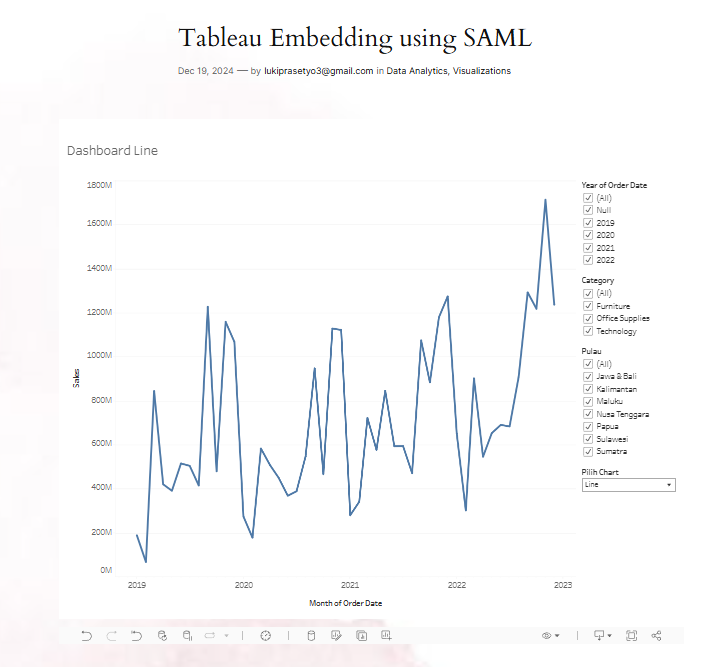In my project, I leverage the power of SAML for secure user authentication, ensuring that only authorized users can access the embedded content. However, when the goal is to provide a seamless user experience without the need for login prompts, I turn to Tableau Connected Apps. By creating and signing a JWT, I can enable automatic authentication, allowing users to interact with embedded dashboards effortlessly. This approach not only enhances the user experience but also aligns perfectly with the needs of modern, frictionless web applications.
In this project, I successfully embedded a Tableau Dashboard hosted on Tableau Cloud into a website, utilizing SAML (Security Assertion Markup Language) Login for secure authentication. My goal was to provide seamless Single Sign-On (SSO) functionality, ensuring only authorized users could access the dashboard while maintaining a streamlined user experience.
My Approach:
- Configuring SAML Authentication in Tableau Cloud
I began by enabling SAML Authentication in Tableau Cloud as an administrator. This involved:- Navigating to the authentication settings in Tableau Cloud and selecting SAML as the authentication method.
- Configuring Tableau Cloud to integrate with an Identity Provider (IdP) by obtaining the SAML metadata URL or metadata file.
- Setting Up the Identity Provider (IdP)
I added Tableau Cloud as a Service Provider (SP) in the IdP and configured essential details, including:- The SP Entity ID and Assertion Consumer Service (ACS) URL provided by Tableau Cloud.
- Mapping user attributes such as email, username, and group membership to the corresponding Tableau fields.
- Mapping and Testing Attributes
- I ensured a smooth user authentication process by mapping the IdP attributes to Tableau user fields.
After setting this up, I rigorously tested the SAML login process using Tableau Desktop and Tableau Online. This confirmed that users could log in seamlessly through the SSO flow, enhancing the security and user experience.
- I ensured a smooth user authentication process by mapping the IdP attributes to Tableau user fields.
- Embedding the Dashboard
Once authentication was configured, I embedded the Tableau dashboard into a website using Tableau’s Embed Code and JavaScript API. The integration allowed users to access the dashboard securely. If users weren’t already logged in, they were automatically redirected to the IdP for authentication, ensuring a smooth transition back to the dashboard after login.
Why I Chose SAML for This Project
Implementing SAML Login was critical for this project because:
- It supports scalability, making it adaptable for organizations with a variety of authentication systems.
- It provides enterprise-grade security, protecting sensitive data on the dashboards.
- It ensures a streamlined user experience by allowing users to access Tableau resources without re-entering credentials.
What This Project Demonstrates
This project showcases my ability to configure advanced authentication systems and integrate them with Tableau dashboards for secure, user-friendly access. It highlights my expertise in bridging data visualization tools with robust authentication mechanisms, ensuring both functionality and security in real-world applications.
By successfully completing this project, I reinforced my skills in Tableau, SAML configuration, and authentication workflows, while delivering a solution that prioritizes both usability and protection.